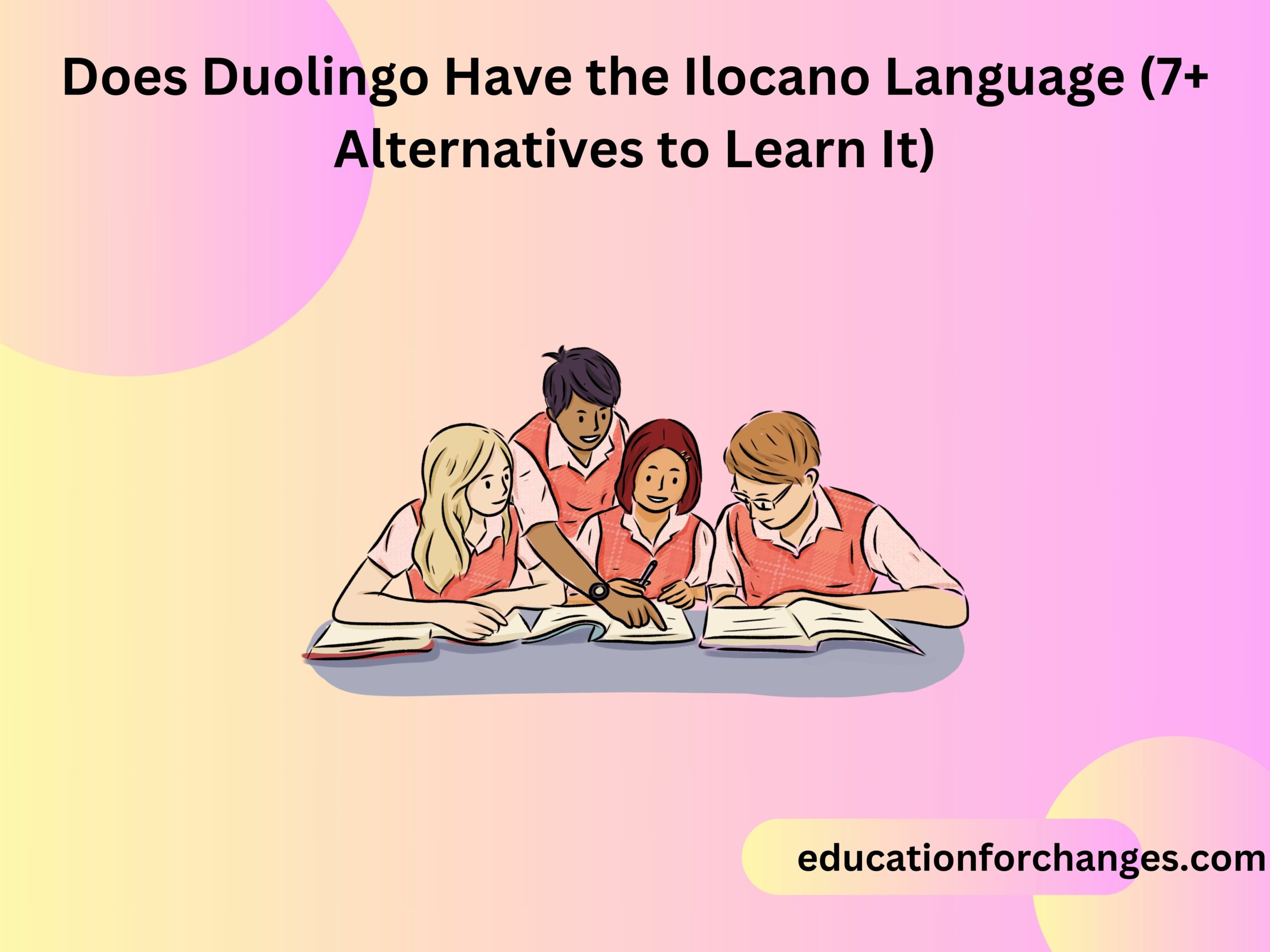Best Free Interactive Online Quiz Makers & Test Creators for 2024
There are numerous online quizzes and quizzing software applications. But the best software is considered to be helpful for the author to compile the question in an interactive test and be able to share the test with the audience. Good software is considered for the application that easily creates quizzes and also uploads the grade of the quizzer automatically. As per doing this wastage of time is saved. Thus we will be discussing some of the Quiz Interactive which are Free & Cheap Interactive Online Quiz Makers & Test Creators.
Quick Takeaways
1. iSpring quiz maker
- Some of the most used quiz makers are-
2. ispring free
3. Proprofs quiz maker
4. Jotform
5. Interact
6. Type form
7. Fyrebox
8. Free online surveys
9. Pool maker’s quiz maker
10. Vocab Test
Further we have discussed these quiz makers in detail for your better understanding and thus you must read till the end so that you do not miss any important facts.
Quiz Interactive – Free & Cheap Interactive Online Quiz Makers & Test Creators
The application conducting quiz comes with various range of feature that makes the quiz software effective and engaging the following are some interactive online quiz maker:
1. iSpring quiz maker
The eye spring quiz maker is a mobile application that has the great feature of creating templates quickly. It creates a quiz that looks engaging and effective which enables the organization to identify the knowledge gaps between the students and the quizzer. Can be used with over 150 learning management systems and is used as both desktop and mobile applications.
Features:
- It consists of graded and non-credit quizzes which all depend upon the goals of the quizzer.
- It consists of multiple choice questions matching more advanced type questions for example hotspot and drag and drop.
- The application is very flexible and its content is differentiated by various themes.
- The student is engaged by seeing the multimedia and the links to pictures and math formulas.
- It also has personal feedback which is written by the quizzer for sharing the experience of using the app.
2. ispring free
ISpring free is a software that is totally free. You can create an interactive HTML5 and quizzes. It works as a PowerPoint for free quiz makers and it is able to share an ultra-familiar interface.
Features:
- It consists of three types of questions such as quizzes, surveys using multiple choice questions, and multiple responses and short answer question templates.
- You can add images and audio, video to the quiz.
- Depending upon the level of the question we can set the number of points for each question. The quizzer can give feedback for each question.
- There is a limit set for the number of times the learner can attempt the quiz.
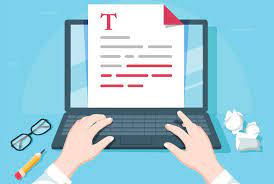
3. Proprofs quiz maker
This software is based on cloud quizzing that enables users to create and share online exams and tests. It has complementary features of test template automatic grading and integration with proofs LMS.
Feature:
- We can make tests for the use of the existing templates and also create a new trial.
- It is a user-friendly website and has a Drag and drop interface for creating online quizzes.
- It has a feature of automatic grading which saves time.
- It has been reported as great and is a great analytic.
4. Jotform
The software is used to build professional-looking and interactive forms within minutes without coding. It can be also used for forming quizzes and exams. It helps to create multiple-choice style form questions.
Features:
- It consists of templates that can easily and quickly create quizzes and exams.
- It is totally free to use.
- It does not require any coding for creating online quizzes and forms.
- It has great reporting and analytics.
5. Interact
Interact is an application that is used to create pre-quizzes. The free plan given to the educator or the trainer is quite good.
Features:
- The free plan allows the learner with unlimited uses and an unlimited number of users who are allowed to take quizzes.
- The quizzes offered by Interact have a custom look and feel.
- Interact, certified consultants, are hired to create quizzes.
6. Type form
It is used for creating disease conversational forms. Type form is also used for collecting more data and increasing memory. Quizzes are made to make the lesson more interactive for the student by the teacher or the trainer. It also supports questions that consist of pictures.
Features:
- The platform is easy to use and creates online quizzes by choosing the free template.
- It does not present questions that are irrelevant.
- It offers the trainer or the educator a free plan, an essential monthly paid subscription plan, a professional, yearly paid subscription plan, a premium plan, and a custom plan.
7. Fyrebox
Fyrebox is an application that is used to create multiple-choice questions, scenario-based quizzes, and rule-based uses. It also includes the question which is based on pictures. It calculates the quiz course and the result is sent to the email of the user.
Features:
- Creating the quiz is very fast.
- The data of the participant or the quizzer is automatically exported to more than 500 applications.
- Fyrebox has free plan services.
- It can be easily used to design a high-quality and interactive quiz.
8. Free online surveys
It is a quiz maker which is used to create online quizzes, generate online poles, and generate forms.
Features:
- It is used to create surveys and also uses drag-and-drop tools.
- It can be easily shared with everyone.
- It generates automatic scoring for the quizzes and the result is delivered in the email
- It has a customized theme.
- We can add images, videos, and text fields to the quizzes.
- The types of questions for quizzes are such as multiple choice, drop-down lists, text boxes, dates, and picture choice questions.
9. Pool maker’s quiz maker
It is software that is easy to use for online services. The online services help the customer to construct assignments.
Features:
- It is used to produce interactive content and online quizzes.
- It is used to insert images and media.
- The grading and scoring are done automatically.
- The result is generated and sent to the email.
- It also does provide live results during the presentation. It provides free services and 23 per user per month for unlimited basic packages.
10. Vocab Test
It is an online platform that is used to perform vocabulary tests. It is a free quiz creator. For creating the word test the person needs to register an account and follow further instructions.
Features:
- It also adds hints, synonyms, and antonyms.
- It can be easily shared with the other students.
- It is free to use.
Conclusion
By using a quiz maker, the teacher has started to teach the student by the new teaching model. E-Learning also helps the student and teacher to team up for the things like e-Learning material online, homework assignments, or for students to experience a self-paced learning practice.